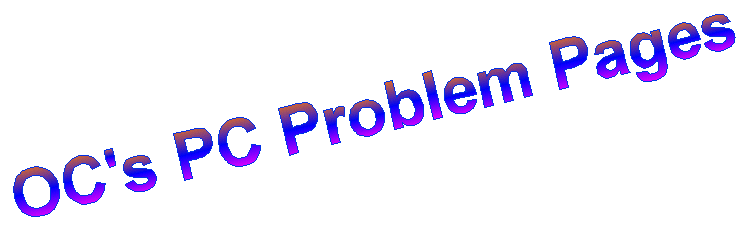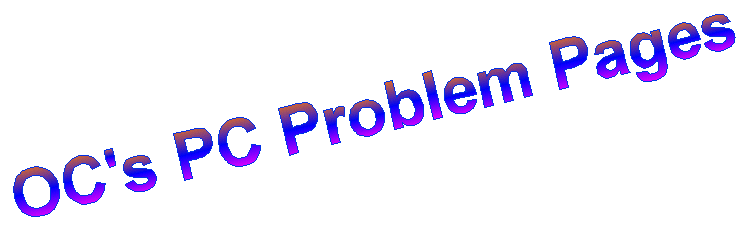Software Firewall (Free)
You may be aware of the layered approach to computer
security, I personally wouldn't rely on just your routers firewall
if you've got one, as you may be unfortunate to still get infected
via your web browser or an eMail attachment you open. Having
a software firewall on your computer should limit what applications
can access the Internet should you get infected and also limit
who can see your computer even if your on a LAN.
You still require Virus and Spyware scanners,
Windows security and critical updates regularly checked. And
not forgetting login in as a User all the time, except
when installing and most of the time updating applications.
I've tried a few software firewalls, and over
the years ZoneAlarm Free has been my favourite until recently.
The latest version 7 is a much larger download, it's now 40Mb
3 times the size of the previous version. Probably because it
includes the Pro version, which while your installing and once
you have installed it, will prompt you occasionally to try the
full version, which has an annual cost?
The free version is just a firewall, but it is
also less complex and fewer pop-ups. I like it mainly because
it allows you to restrict what applications can access the internet,
this is useful if you do manage to inadvertently download some
trojans or spyware from an infected or dodgy website, ZoneAlarm
will pop-up asking you if you want to Allow or Deny the applications
access to the Internet/Network. You then have the option to
tick the box and then click on Allow or Deny.
A slight problem here is that all the main programs
Outlook Express, Internet Explorer, Virus & Spam checkers
and anything else that access's the Internet gets updated fairly
regularly (well I hope yours do), and other applications that
you update manually like Skype and Internet Messenger, etc.
So you'll get a pop-up for these applications every time after
they've been updated, It will notify you that the programme
has changed since you last used it. This means you really must
read the pop up properly and then decide if you need to tick
the box and then click Allow. A lot of my clients click deny
to everything and then call to say the Internet or Email isn't
working?.
It also keeps a log of what it blocks on outgoing
as well as incoming requests. If you're on a small network ZoneAlarm
by default blocks access to all the other computers (this is
great for people on the road using Wifi), but not so good if
you want to share files or printers locally
. You can allow individual computers or a whole
range in the Firewall, Zones section, preferably use the 192.168.xxx.xxx
range , this makes life a lot easier ( the majority of routers/modems
use this range). Unfortunately some home routers/modems use
the 10.xxx.xxx.xxx which gives you over 16 million possible
addresses instead of just 254, but most low end routers restrict
you to one 256 byte block anyway, ie, 192.168.0.xxx, where 0
and 255 are used by the system. Also most users who are novices
are using DHCP where your modem/router will assign an address
to your computer, so you would have to learn how to set a fixed
IP address and find out the what DHCP range your system is using
and add an IP address .
The Pro version of ZoneAlarm also monitors spyware
and email, helps reduce the junk, it links into Outlook and
Outlook Express and generates a ZoneAlarm Junk mail and Phishing
folder, also has a challenge feature that I haven't explored
yet, I use another system for spam checking.
I know this is quite difficult ( a foreign language) for the
majority of people. Whilst you do need to make some effort,
you probably need to find a local friendly mentor to assist
you in the initial set-up.
If you had a USB modem attached to your computer
and your ISP didn't have a firewall protecting you, it used
to be very interesting watching the pop-ups showing who was
probing your system, I'm not sure if the latest version still
shows that as most of my clients have Ethernet modems (ADSL
or Cable) with built in firewall which also helps to reduce
attacks/hacks on your computer. Some of my clients also have
a hardware firewall as well as the modem, which I have written
about on another page.
To download the free version got to www.zonealarm.com
you may have to hunt around for it. Currently (6th June 2008)
if you select "Download & Buy", "Free Downloads"
Note: No longer runs on Windows 98 or ME, and I'm currently
not sure about XP64 or Vista 64 bit systems, check Zone Alarm
Forums for more information..
Although I've said I like ZoneAlarm, it doesn't
fare well in leak tests, the free version only stops four and
the Pro version around 14 last time I saw any reviews, I believe
there are over 20 leak tests now. Also the Vista version was
giving a very slow first ping test and the rest were a couple
of milli seconds on the local network, not very helpful when
you have other problems.
So I'm currently using COMODO Firewall Pro on
a Vista 32 computer. As I noted there are more pop up's, a lot
of them are because it monitors applications that write to the
registry, applications that want to open other applications,
etc.
It's also requires more time to find you way around,
I found it much more complicated to set individual or block
IP address access.
Also very recently (June 2008) installed on an
XP 32 computer, on letting Comodo carry out a scan of the computer,
it came up with threats?, Alexa toolbar DLL's (AVG 8 also doesn't
like Alexa), a Windows (winlogon.exe) update file and some ancient,
around 1995 apps that are still stored on the computer.
It also has some log information as to what applications
have tried to carry out writing to data, files, applications,
etc. Comodo website says version 3.0 runs on XP and Vista 64
also (Need version 2.4 for W2K).
It's not a firewall that I would be happy putting
on the average clients computer. But looks pretty good for an
experienced knowledgeable user.
Having said that I installed it with the advanced
features, it would probably be easier for the average user if
it wasn't installed with the advanced features, especially if
they are logged in with User rights and not Admin rights. And
have a router in their system with a firewall built in for Internet
access.
Ultimately it's your decision on how you set up
the security on your computer and network system. So I hope
you found this useful. But would suggest you carry out more
research yourself before making a decision.
Other good firewalls:
Online Armor Personal Firewall 2.1 (free) only
runs on 2000 and XP 32 bit (June, 2008), Outpost Firewall Pro
2008 6.0 (commercial), ProSecurity (commercial) and Kaspersky
Internet Security (commercial).
More info at www.matousec.com
Page last updated June 2008