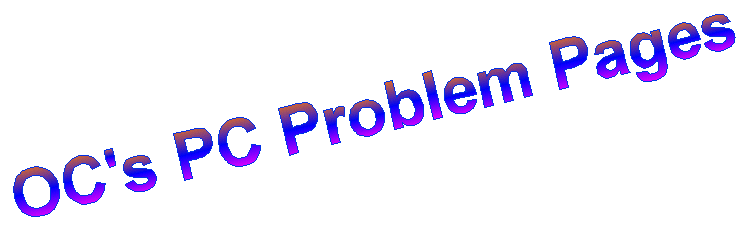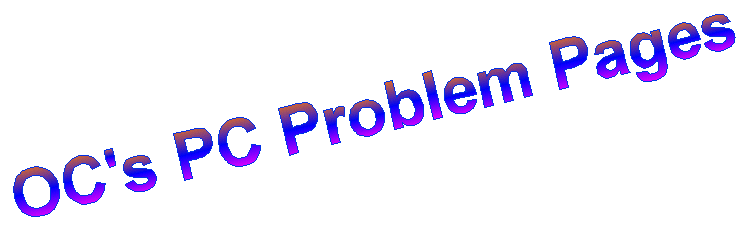Backups
With backups you may carry them
out daily, weekly, occasionally or never. If you do carry out
backups of your data or system, it will depend on how frequently
your data changes.
You may not need to carry out a
restore for years, and a lot of people won't appreciate having
backups until they need to restore some or all of there
data files.
For most home and small business
users a DVD R/W will be adequate and very economical. These
will need to be formated before using them simply with the likes
of Windows Explorer if you drag and drop your My Documents to
the DVD.
If you would like to backup your
email, address book, acounts, payroll, inventory, database,
etc. We would suggest something like Novastor's NovaBackup,
this will allow you to create setup files for full or incremental
backups, and allow you to select individual files or directories.
You can then carry out manual backups or set a scheduled time,
day, etc to carry out a backup.
For really important data you should
either take backup copies offsite, or have offsite backup facilities.
For this you may need a fast uplink if you have Gigabytes of
data to backup
Offsite charges are around a dollar
a Gigabyte per month (minimum 4 year contract, based on 25Gb)
to around 10 dollars a month per Gigabyte.
Using any solution, carrying them
out overnight is usually the best solution. This can be awkward
if you have the data on multiple computers unless you have really
good disciplined staff to leave the computers setup before they
finish for the day.
You also require a reasonably fast
upload link for remote/offsite backup. Another solution is to
send a full backup of your system to the provider and then carry
out incremental backups. Then the daily backups would be relatively
small.
Improve your system reliability
As the hard disk is probably the
weakest link in the system, you could consider setting up a
simple RAID system, having two disks mirroring each other. This
is quite easy to do when building a new computer, and not impossible
if you add a separate hard disk system (See below).
You can also have hot swap caddies,
that allow you to remove a drive quickly should it fail. Please
note it will take a few hours to rebuild the new disk to the
same as the existing good one. You can more than likely can
fit a larger replacement disk, but you will only be able to
utilize the same disk space as the existing original.
If you have a main board failure
this would still give you serious problems, if the hard disk
controller is on board. The solution here would be to have a
separate PCI card, that you could then fit in another computer
to retrieve your data.
You should also consider having
your data on physically separate disks to the operating system,
so with the separate PCI card it becomes fairly easy to transfer
between computers.
Most good applications shouldn't
have a problem allowing rerouting of data to the new location.