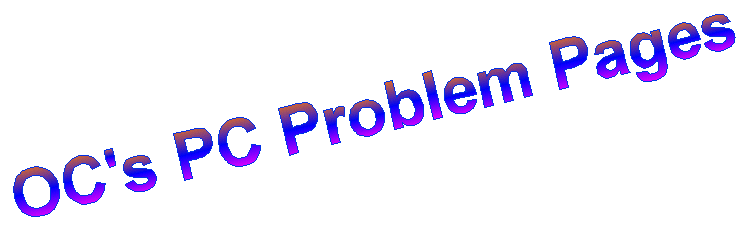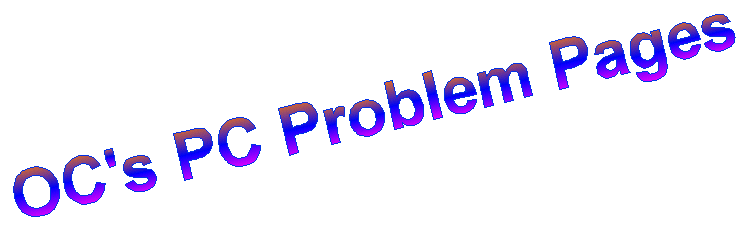Securing your computer
This is a multi part subject, and
includes firewalls, virus, spam, phishing which are all listed
on this website as separate subjects.
(1) You need to keep your operating
system up to date with the Security and Critical updates.
Windows Hardware updates are usefull if they work?, and
help to make your system a bit more reliable. Don't load the
Windows Software updates unless you really need them.
Some programs require the use of some of them and they will
usually get installed with the main setup program, they will
then come under the Security and Critical (HighPriorty)
updates, should they have any security flaws.
(2) And always set youself
up a user login for normal use, only using the administrator
login for new program installations or updates. Even login in
as a user won't keep your system secure unless you carry out
(1) above.
(3) There are a large number of
programs and DLL's that have the ability to access the Internet,
you can use the personal (software) firewall (not the default
Windows one) to limit which applications you want to be able
to access the Internet. Smoothwall Express 3.0 a hardware firewall,
blocks most ports by default. both firewalls can be set to block
everything by default and you then open the ones you require
for each application to access the Internet
(4) Even after you have carried
out all the above, it's still possible your web browser can
still get hacked when logged in as a User. A partial solution
is to install Firefox 2, to give yourself a second browser,
there are others available, Opera and Safari , Firefox is the
number 2 browser after IE6/7.
(5) It's ultimately up to you to be carefull
what you allow to be downloaded. If your not sure what a program
asking for Internet access is, use the web browser to search
for it. There are websites that will give you a good idea
what most programs and DLL's are used for. Search using quotes
around the name and extension, ie, "WPDBusEnum.exe".
Please be aware some virus and trojans use names the same
or similar to genuine OS files, if the same they will store
it in a different directory/folder.
For Windows 2000 and XP you can use a utility
called Active Ports (aports.exe) to see what programs are
accessing the Internet and where they are on you system, you
can also terminate suspect programs as well. Vista's Task
Manager shows you where programs are located and a firewall
like Comodo Firewall Pro. will show you whats using the internet.
Note: Active Ports is old, unsupported and free, needs version
1.4 to run on XP and it doesn't run on Vista. You will find
it on www.download.com.
.